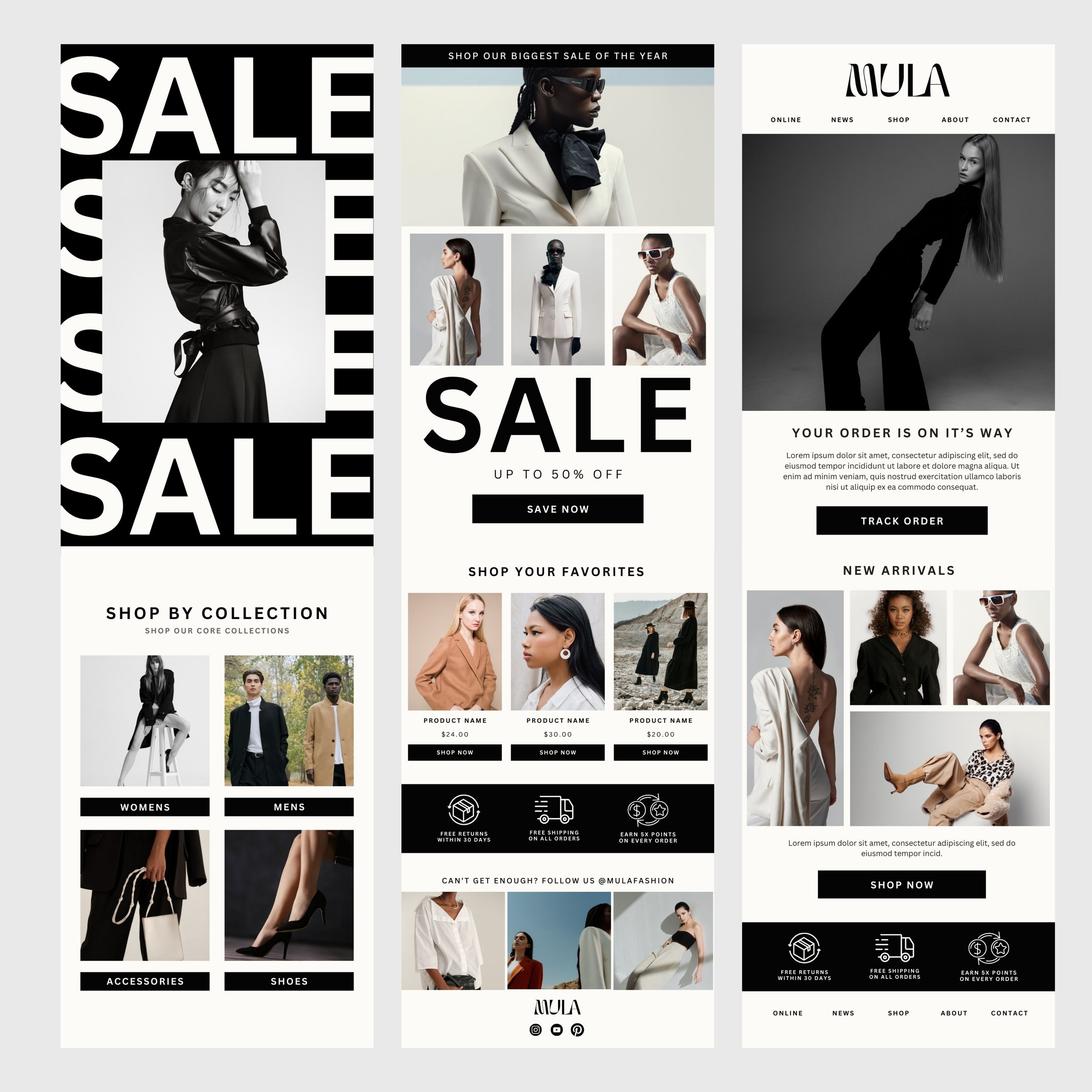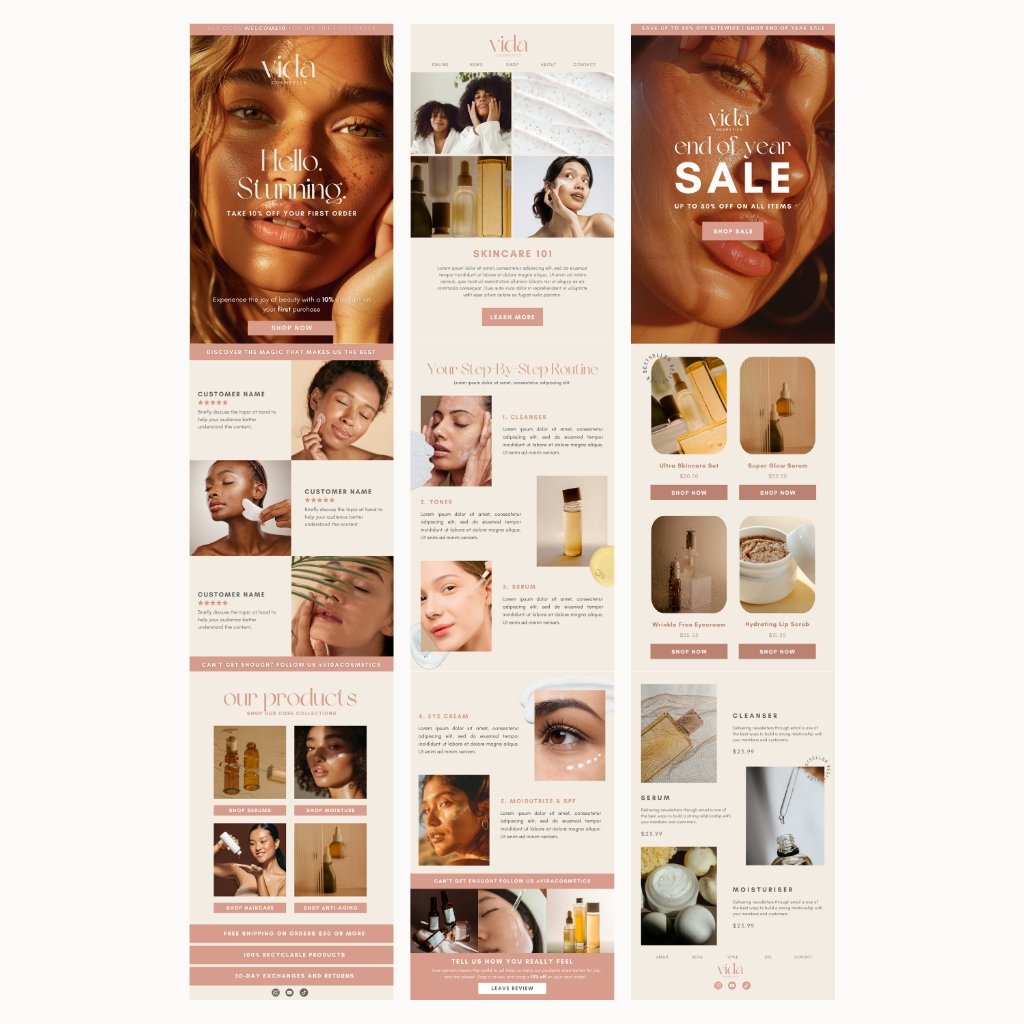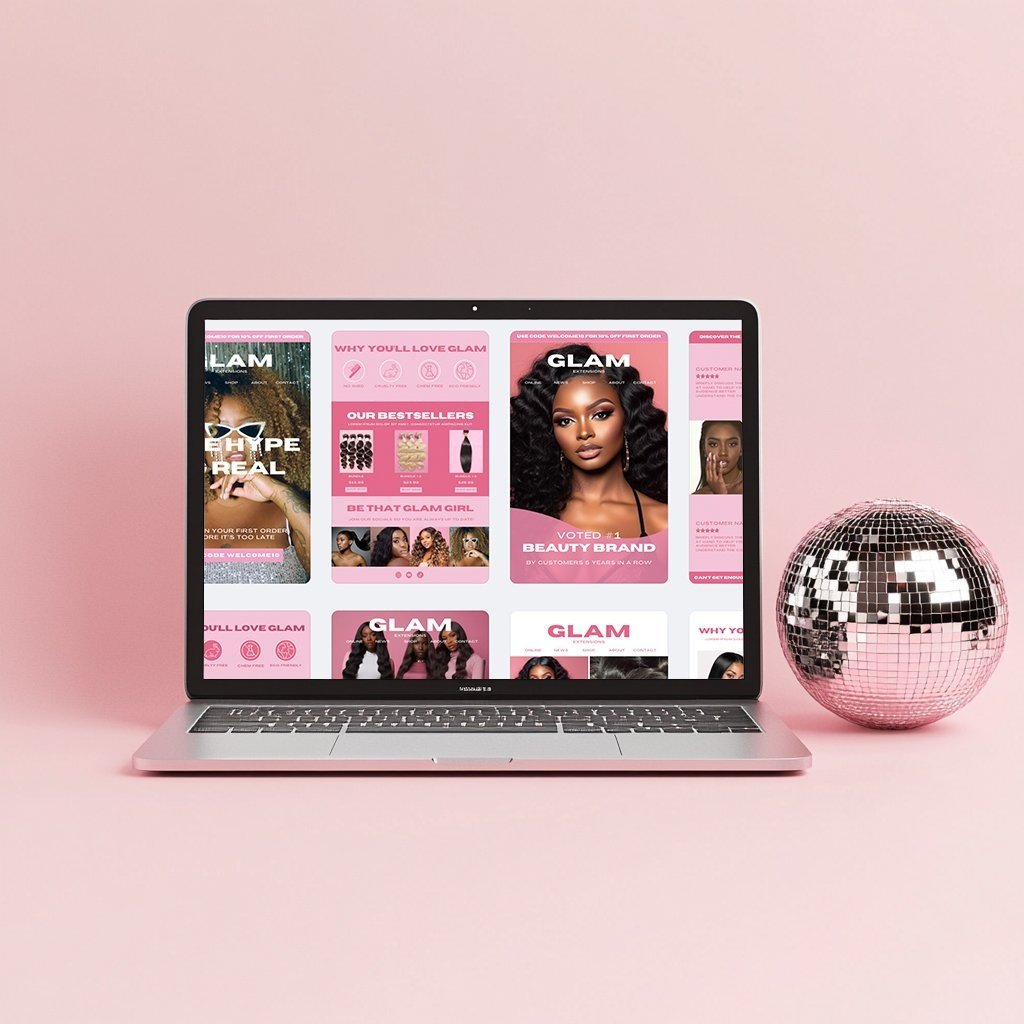What's Included
Email Automation and Flows:
- Welcome Flow
- Abandoned Cart Flow
- Thank You Flow
- Browse Abandonment
- Customer Winback Flow
- Track Order Email
- Sales Promotion Email
- New Product Email
- Shop Favorites Section
Extra Email Content:
- Product Spotlight
- Product Best Sellers
- Social Media Section
- Customer Reviews
- Product Upsell
- Product Education
How It Works
1
Download the template
Purchase a stylish template. You’ll receive template graphics and a template customization guide.
2
Customize & Edit
Edit the template and customize it however you want! Change fonts, add images, and change text.
3
Share Your Socials
Once it's downloaded, you can share your template to your socials and get ready to impress your clients!
FREQUENTLY ASKED QUESTIONS
-
All you need is a free Canva account! No design experience or pro subscription required—just drag, drop, and customize.
-
All templates work with both Canva Free and Canva Pro. If any Pro elements are used, you’ll be given alternatives or tips to switch them out easily.
-
Once your purchase is complete, you’ll receive a PDF with a link to your Canva template(s) and instructions on how to customize them.
After a digital download is purchased, you will receive an order confirmation email and another email containing a direct link to the download file. This download link is active for 24 hours. If the link expires, you can click the expired link again, and Squarespace will send a new email with a fresh link.
-
Absolutely! Every element is fully editable. Swap colors, fonts, images, and layouts to match your brand style.
-
Don’t worry—we’ve got you covered! Each template comes with a step-by-step guide or video tutorial to help you get started fast.
-
Because these are digital products, we don’t offer refunds. But if you run into any issues, reach out and we’ll make it right!